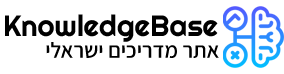במדריך זה נלמד איך כיצד לחפש חבילות זמינות משורת הפקודה ב-Ubuntu.
על מנת לבצע חיפוש ולהציג רשימה של כל החבילות הקיימות ב-Ubuntu, הקלידו את הפקודה הבאה:
apt-cache search .
שימו לב שהנקודה בסוף היא חובה על מנת להציג את הרשימה המלאה.
פלט חלקי לדוגמא (הרשימה מכילה מאות של חבילות):
root@knowledgebase:~# apt-cache search .
accountsservice - query and manipulate user account information
acct - GNU Accounting utilities for process and login accounting
acl - access control list - utilities
acpi-support - scripts for handling many ACPI events
acpid - Advanced Configuration and Power Interface event daemon
adcli - Tool for performing actions on an Active Directory domain
adduser - add and remove users and groups
adsys - AD SYStem integration
advancecomp - collection of recompression utilities
adwaita-icon-theme - default icon theme of GNOME (small subset)
במידה ואתם יודעים את שם החבילה, ניתן לבצע חיפוש לפי השם של החבילה.
לדוגמא, כאן חיפשנו את החבילה ל- Python:
apt-cache search python
שימו לב שגם כאן יש מאות חבילות תואמות.
מצ"ב דוגמא לפלט חלקי:
root@knowledgebase:~# apt-cache search python
alembic - lightweight database migration tool for SQLAlchemy
autodep8 - DEP-8 test control file generator
brltty - Access software for a blind person using a braille display
dbus - simple interprocess messaging system (daemon and utilities)
debian-goodies - Small toolbox-style utilities for Debian systems
devscripts - scripts to make the life of a Debian Package maintainer easier
docutils-common - text processing system for reStructuredText - common data
docutils-doc - text processing system for reStructuredText - documentation
exuberant-ctags - build tag file indexes of source code definitions
frr-pythontools - FRRouting suite - Python tools